


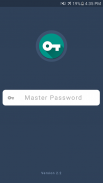








Perihal One Key - Offline Password Manager
A simple and safe offline password manager that enables you to store all your passwords encrypted at one place on your device. Best Password Manager!
Primary Features:
■ Access all encrypted data with a single MASTER PASSWORD
■ NO INTERNET ACCESS of any sort required
■ Strongest Encryption using AES-256 bit algorithm
■ Custom categories and custom fields
■ Completely AD-FREE
■ Auto-fill all passwords
■ Export/Import CSV feature
■ Backup/Restore capable
■ Dark theme
All Features:
■ Virtual cards generation based on information
■ Store Credit Card details, Website logins, e-Banking logins and other details
■ Recycle bin to restore or permanently erase all deleted passwords
■ Custom categories and custom fields
■ Backup and Restore capable
■ Block Screenshots
■ Different colored card types for convenience
■ Beautiful animations and Dark theme
■ Passwords are stored using strong AES-256 encryption
■ Easy Search and Sort
■ Password Strength indicator to help you choose strong passwords
■ AUTO-LOCK on screen turn off
■ Password Generator Feature lets you create strong passwords
■ Ad-Free
Permissions explained:
■ Run at startup - To enable auto-backup on device restart
■ Storage - To securely store all passwords on your device
■ Google play license check - For in-app purchases
Pengurus kata laluan luar talian yang mudah dan selamat yang membolehkan anda menyimpan semua kata laluan anda yang disulitkan di satu tempat pada peranti anda. Pengurus Kata Laluan Terbaik!
Ciri Utama:
■ Akses semua data yang disulitkan dengan MASTER MASTER tunggal
■ AKSES INTERNET tanpa apa-apa yang diperlukan
■ Penyulitan yang paling kuat menggunakan algoritma AES-256 bit
■ Kategori tersuai dan medan adat
■ Sepenuhnya AD-PERCUMA
■ Auto mengisi semua kata laluan
■ Ciri CSV Eksport / Import
■ Sandaran / Pulihkan yang mampu
■ Tema gelap
Semua Ciri-ciri:
■ Generasi kad maya berdasarkan maklumat
■ Butiran Kad Kredit Kedai, log masuk laman web, log masuk e-Perbankan dan maklumat lain
■ Kitar semula untuk memulihkan atau memadam semua kata laluan yang dipadam secara kekal
■ Kategori tersuai dan medan adat
■ Sandaran dan Pulihkan yang mampu
■ Blokan Skrin
■ Jenis kad berwarna yang berbeza untuk kemudahan
■ animasi Cantik dan Tema gelap
■ Kata laluan disimpan menggunakan penyulitan AES-256 yang kuat
■ Mudah Cari dan Isih
■ Penunjuk Kekuatan Kata Laluan untuk membantu anda memilih kata laluan yang kuat
■ LUKA AUTO-LOCK dihidupkan
■ Ciri Penjana Kata Laluan membolehkan anda mencipta kata laluan yang kuat
■ Iklan Bebas
Kebenaran menjelaskan:
■ Jalankan pada permulaan - Untuk mendayakan sandaran automatik pada peranti dimulakan semula
■ Penyimpanan - Untuk menyimpan semua kata laluan pada peranti anda dengan selamat
■ Semak cek lesen Google - Untuk pembelian dalam aplikasi








